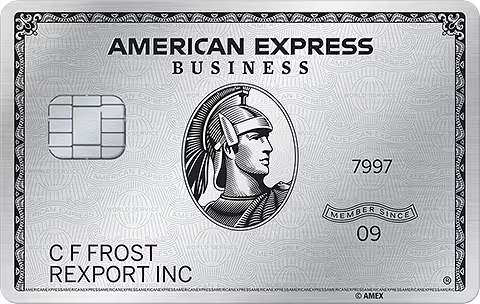15 Stress-free Travel Hacks
Preparation is the key to any good travel experience.
Good preparation can turn an “okay-ish anxiety-filled” trip into a “fantastic worry-less” one very easily.
You have to spend the upfront time to set up certain systems and processes that will help you prepare in the best way possible. However, once you go through the same routine a few times, you will become an absolute travel pro.
Over the past few years, I have traveled all over North America, from the west coast to the East, and back. Every trip I experimented with one thing or another — a different carry-on luggage, maps app, tracking devices, etc.
Some worked, while others failed miserably. Maybe one day I will write about some of my worst experiments.
Today, however, let me tell you about 14 things I always do to make sure I have the best trip possible.
These “things” can be travel apps, hacks, devices, etc — whatever they are — I promise they will make your next trip your most comfortable one so far.
Without further ado, in no particular order, here are 14 travel “things” you must remember before you get onto your next flight.
(1) Online Check-in
Most airlines in the world have a travel app that you can use to digitally check-in up to 24 hours before your flight.
Over the years this has saved me hours of waiting in a queue, worried I might miss my flight.
Some of the best airlines app I have recently used — are United Airlines, Fly Delta, and Air Canada. Using these apps, you can check for flight delays, your gate number, and the best part — your boarding pass!
Once you are checked in, just walk straight through security to your designated gate’s waiting area. It’s so much better than going to a kiosk to get your physical boarding pass. Or worse, using one of those self-serve machines for a printed boarding pass, that never works for me.
(2) Flight Tracking App — Flighty
I am from a family who’s terrified of flying.
Whenever one of us is on-board a flight, the rest of the family is busy tracking it from the ground, making sure it’s taking the correct route, and there are no scary weather patterns ahead.
That’s where the brilliant app Flightycomes in. It has two uses, both seriously useful.
Firstly, for loved ones who want to track your flight, they can use Flighty to track every minute detail of your flight.
Secondly, and for me more importantly, Flighty lets you track your own flight, whether you are connected to the internet or not.
Since Apple introduced Live Activities on iOS 16, Flighty became even more convenient. I don’t even have to unlock my phone anymore. At a quick glance, I can see the most crucial details about my flight during all phases — before, during, and after.
If you haven’t checked out the app already, please do it next time you are at an airport.
(3) AirTags
Moving from a third-party iOS app to Apple’s proprietary hardware, a set of AirTags, can single-handedly change your travel experience. I am not exaggerating.
Using AirTags, you can track literally anything you want.
I always carry a set of 4 AirTags and use them in the following ways:
Backpack
Passport Holder
Carry-on luggage
Secondary wallet (more later)
Whenever one of these items is not in my near vicinity, I get a notification on my phone, as well as the “live” location of the item. From there, I can either get turn-by-turn directions to the item or “ping” it to alert anyone nearby.
Previously, my biggest source of anxiety at an airport was my passport. I used to check my backpack every 30 minutes to verify my passport hasn’t magically disappeared.
Now, with AirTags, I walk around the airport totally stress-free.
Another surprising benefit of AirTag becomes apparent in the Baggage Claim section of the airport. Whenever you are checking in luggage, just throw an AirTag inside of it.
Now, no matter where in the world your baggage is, you can see it from your phone. Definitely, it will come in clutch when the Airline messes up. More importantly, if you have generic luggage that’s impossible to tell apart from the countless others in the baggage carousel, you can use your phone to find your baggage with unbelievable precision (to the nearest feet).
(4) Backup Wallet
Now, let’s do a few quick-fire ones.
Always carry a backup wallet. I use Apple’s MagSafe wallet as my primary. It’s always stuck to my phone.
In my backpack, I have my backup wallet with the following things:
VISA credit card
International debit card
Some forms of ID — may be a copy of a driver’s license, passport, or health card.
If you ever lose your main wallet, you won’t become helpless.
(5) Stow Backpack on Luggage
This has been the newest addition to my set of “travel hacks”.
I recently got a Herschel backpack as a birthday present and also bought myself a Herschel Carry-on luggage.
The backpack has a horizontal strap at the back. Through the strap, I can slide in the top handle of my carry-on.
The result?
My backpack sits perfectly on top of the carry-on luggage. They become one. Now, I just move my carry-on luggage, without needing to worry about my backpack.
Most backpacks nowadays have this strap. When you are shopping for your next backpack, make sure you consider this feature.
(6) Carry A Book
Whether I am sitting at the airport, or waiting for the next shuttle, I always have chunks of 20-30 minutes during the trip, where I am doing nothing.
It’s the perfect time to read a book.
Whether it’s a physical book, or flipping through a few pages on my iPad, I get so much reading done during my travel, it’s a little hard to believe.
Sometimes, I power through books quicker when traveling, than when I am at home.
Oh, and that’s not to even mention during a flight. My anxious self can never sleep during flights. So I end up reading or even finishing books, during my flight.
Next time you are traveling, just throw a book into your backpack. You won’t regret it.
Having a book handy is also a great way to meet people when traveling. A very common activity I do in most travels is going to the nearest local cafe with a book and my iPad. Then, do some work as well as reading. I have come across many people this way.
(7) iPhone Medical ID
Even though we don’t like thinking about it, one of our most vulnerable times is when traveling.
We are usually far away from home, in remote locations, without too many known people around — so if some disaster were to strike, our support system wouldn’t be there.
The horror becomes even more real when traveling alone. That’s why you should always stay prepared.
Apple has a feature called “Medical ID” that can help you out here.
Complete the ID with your personal details, such as blood type, known allergies, as well as your emergency contacts.
Now, if someone finds you unconscious, or if the police or emergency services need to know about your identity, they can just check your phone. Granted, by enabling this feature, you are making a privacy tradeoff. However, for me, the peace of mind it affords me is well worth it.
(8) Always Carry Portable Chargers
Here in the 21st century, most of us keep more than one gadget with us 24/7.
Whether it’s a phone, tablet, laptop, or even a smartwatch, it’s important to make sure you always have a power source handy to juice them up.
When traveling, it’s a very common occurrence to not have power outlets around. Especially, when you are out and about in the wilderness, hiking or camping, you can go days without access to power.
That’s when portable chargers can save your life.
I recommend buying a big one — 10,000mAH — and accompanying that with a few appropriate cables — USB-C to USB-C, USB-C to Lightning, etc.
You can never have enough power banks.
(9) Local Transit System
Having a good knowledge of the local transit system is crucial, wherever you are going.
You can’t always rely on Uber or Lyft.
Always download some PDF, or print out some physical maps, of the local transit system wherever you are visiting.
Learn about the fare system, methods of payment, routes, etc.
You won’t regret it. And, you will save yourself a lot of $$$.
(10) Check Carry-On Luggage Size
Oh boy, I learned about this the hard way, so many times.
Different airlines have different carry-on luggage size limits. Unlike international flights where the rules are more flexible, North American domestic airlines have some draconian laws.
They will charge you something absurd like $50 for being an inch over their strict limit.
The safest thing you can do — at least that’s what I did — find the smallest carry-on that works for you, and use it on every airline. Don’t buy a slightly bigger one just because your airline of choice for this trip allows it.
Whatever airlines you pick for your next trip might not be so generous.
(11) Always Use a VPN
Having a VPN is a no-brainer when traveling.
From airports to hotels to cafes and restaurants, you should never connect to a free WiFi without VPN. These locations are usually honeypots for criminals and hackers to snoop the network for your valuable digital information.
For your digital safety and privacy, you must use a VPN.
I personally use Mullvad VPN. After extensive research, this is the only VPN that met all my criteria.
You don’t have to use Mullvad, but whatever you are using, do your research first. It’s not an exaggeration to say that a bad VPN is worse than “no VPN”.
(12) Offline Maps, Music & Podcasts
When traveling, having the internet is not always guaranteed. Depending on your destination, it can fall anywhere in the spectrum from 100% internet 24/7 to no internet most days.
That’s why I highly recommend downloading anything you might need ahead of time.
Firstly, having an offline version of your local map is an absolute no-brainer. It has come in the clutch too many times for me in the recent past.
For entertainment purposes, it’s always good to carry some downloaded music and podcasts as well. If a book suffices for you, that’s amazing. If not, carry some downloaded music and podcasts.
(13) Automated Travel Checklist
I have a checklist in my Apple Reminders app called “travel” with all the essentials I need to carry with me on all trips.
The majority of the checklist is composed of things you already see in this blog post.
I have made it a habit to use the checklist when packing for my trip, especially, before going to the airport.
I use Apple Reminders, but you can use whatever that works for you. Some notable mentions here would be — TickTick, Todoist, or Things 3.
(14) Water Bottle
No matter where you are going, always carry a water bottle.
It’s even more important if you have outdoor activities planned during the trip.
Just remember to empty the water bottle before entering the Security line at the airport, and then filling it back up from a water station near the gates.
You can also ask the flight attendant to fill it up for you if you couldn’t find a water station nearby.
Similarly, when leaving your hotels or Airbnb, always make sure you are bringing a water bottle with you.
Not only is this a very sustainable solution, as opposed to buying plastic bottles every time, but it also makes sense financially. Water can be absurdly expensive in tourist-heavy locations.
(15) Double Check your iPhone Storage
This one bit me on my backside on my last trip to the Canadian Rockies.
If you are using your iPhone as your primary camera, you need ample storage. Otherwise, you will find yourself spending more time deleting old photos than taking new ones.
I would recommend paying for an iCloud account so that your photos are automatically backed up, and removed from your local device. This frees up space for your newest photos.
One more important note, if you are going to a place with limited internet access, even iCloud might not be able to help you out. To back up using iCloud, you need the internet. Without the internet, your phone storage will get more and more occupied, as nothing can be offloaded to the cloud.
In these cases, your only option is to prepare ahead of time and make sure your phone has enough free space, maybe even a few extra gigabytes as a buffer.
Closing Thoughts
Alright, folks, that’s all from me today.
I hope these 15 tips can help make your next trip special, memorable, and most importantly, stress-free.
Want more insights like this?
Join my (FREE) email list of 500+ people for more stories on technology, productivity, self-improvement, and personal growth. You will get early access to all my Medium work and exclusive access to tons of things I don’t post on Medium!
If you enjoy my writing on this platform, join Medium so you can get unlimited access to valuable and beautiful writings from great writers.
Recommended Cards
Free ConsultationSimilar Posts
January 26, 2025
5 Best Credit Cards for Software Engineers
Discover the 5 best credit cards for software engineers in 2025. Maximize rewards on cloud computing, gadgets, dining, and more. Find the perfect card for your spending habits today.
January 25, 2026
Best Credit Cards for AWS Expenses
Learn how to turn AWS spend into Business Class travel using optimized credit card strategies.
June 1, 2025
$1,500 Hotel Nights for $0 in the North Georgia Mountains
New hotel strategy using American Express Gold and Hilton Surpass credit cards.
April 18, 2025
Triple-Dip Gas Rewards | Maximize Cashback with Upside App & Best Credit Cards
Discover how to save hundreds on gas by combining the Upside app with rewards credit cards and loyalty programs for maximum cashback.
August 13, 2024
Making a Childhood Dream Come True with Credit Card Points
Staying in South Carolina and watching Manchester United — Liverpool for FREE!
October 20, 2023
I Spent $0 Instead of $4,000 on Travel in 2023
How I funded all my 2023 travel using credit card points, such as Membership Reward points and Capital One miles.